The class now have their own Glow Wikis. I’d been waiting patiently for their launch to assess their suitability for use as an ePortfolio. I’d played around with the idea of using wikis as an ePortfolio last year while I was on secondment and wrote a couple of blog posts about the ‘experiment’. One of these can be seen here.
While I was waiting for the Glow Wikis to make an appearance, I toyed with the idea of using the Glow Blogs as ePortfolios. The children seemed a bit bamboozled by the prospect, however, and I suspect that it was because they had been using these online spaces as a traditional weblog and found it difficult to make the connection.

I created a ‘sticky’ post and linked to pages on the sidebar. The ‘Sticky’ said:
Welcome To My ePortfolio
This is my Learning Space where I blog about things I’m interested in.
I also record my achievements inside and outside of school. Click HERE to read about them
I knew from the reaction that there was confusion and when Andrew changed his Sticky wording, I realised that they didn’t see the blogs as an ePortfolio:
Hi everyone! Mrs V gave us all ePortfolios!
An ePortfolio is a page on your blog where you record your achievements in and out of school. Click HERE to read about them.

Even with that subtle change of emphasis, though, no-one added anything to the ‘ePortfolio section’ of their blog.
But now that they’ve been given a Glow Wiki as an ePortfolio, everyone in the class seems taken with the idea.
There have been some frustrating glitches … but so far these have been overshadowed by the positives.
I’m really looking forward to seeing where this leads 🙂
In case anyone is interested, here’s how I set up our Glow Wiki eportfolios:

In the ‘My Glow’ area, I added the Glow Wiki webpart.
I asked our school secretary (our ASM) to turn on the rights for me to set up a wiki.
I’ve since learned that @claganach, our ICT Curriculum Development Officer had turned them on for the whole school – thanks Malcolm 🙂

I decided to set my trial Wiki to public immediately because I wanted to be sure that when it was live it would ‘behave’ the way I expected it to .. if that makes sense??
I soon discovered that it differed from the class blogs and from the wikispaces I’d experimented with previously. I still can’t embed videos etc. hosted elsewhere into the Glow Wiki and any links using the link icon require viewers to be logged in to Glow to view them.
I’ve been finding ways around these hiccups, though.

For example:
- Uploading pictures is quite straightforward
- Although I haven’t discovered how to embed media in Glow blogs, the children can easily upload videos, podcasts, etc without the need to host elsewhere
- It’s possible to create links to other areas of the wiki if tinyurl is used to create the links. I’ve no idea why this is the case – but if any Glow experts can help me find the answer to this, the children in my class will be forever in your debt 🙂
- The wiki URLs are very long so I’ve created a link to them on a page on our class blog. I think this also tends to create a sense of class community as everything we have is more connected.
- It was also very easy to copy and paste these links into a text editor webpart in my ‘My Glow’ area.
The children set up their Glow wikis in the same way as their Glow blogs were set up.
I’m glad that I set up our Glow blogs in the way that I did as it meant that I was already a member of the children’s ‘My Glow’ area so I was automatically an administrator of their Wikis as well.
I’ll keep posting about how our Glow ePortfolios progress, and meanwhile I’d love to hear back from any ‘Glow in the Know’ folk who have solutions to the linking and embedding issues 🙂







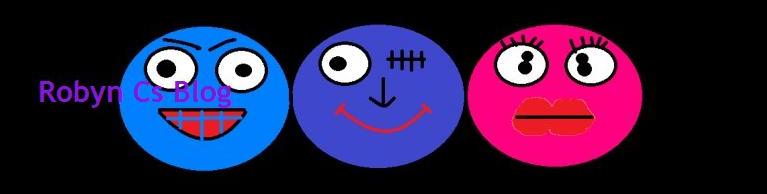

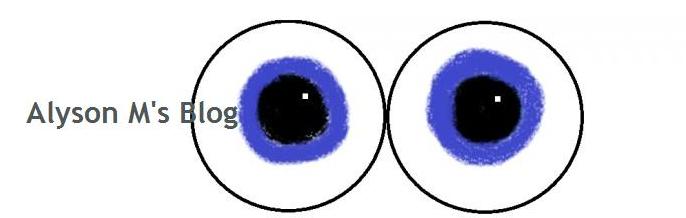
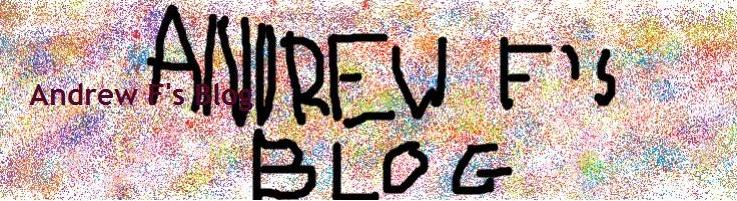
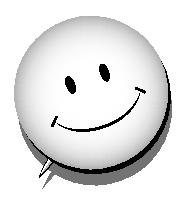
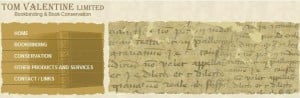





 On Thursday we all came back to school after being snow bound for over one and a half weeks. The playground was still covered in snow, though, – as you can see from our picture!
On Thursday we all came back to school after being snow bound for over one and a half weeks. The playground was still covered in snow, though, – as you can see from our picture! 











